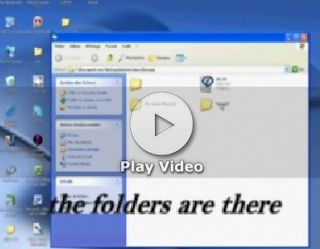
MAKE INVISIBLE FOLDER
Do any of you have certain “secretive” files that you would like kept personal but within reach? Would you enjoy playing a quick magic trick on your folks by dropping documents into an invisible folder? The how to video below quickly demonstrates an easy way to create an invisible folder on your desktop.
By having an invisible folder, you are able to have confidential files, documents, folders, movies, mp3, and more visually erased from viewers eyes. The folder is concrete and functional, but it is simply transparent.
If you are not interested watching the video, the directions are simple:
- Create a folder on your desktop
- Select to rename it, delete the default “new folder” title [do not hit "enter"]
- Press and hold “alt” then “0160″, release the alt key and then press “enter”. This names the folder as a “space”. [Note: Desktops must use the number keys on the right of the keyboard and not above the letters. Laptops cannot use the regular number keys, they must use the 'function' numbers within the keyboard (the corresponding letters are: "m-j-o-m"= "0-1-6-0. With laptops, "numlock" must be selected. Also, you must use the "Fn" key when selecting the numbers and may also need so to turn the numlock on.]
- Select and right click the folder. Scroll down to select “properties”, then “customize”, and then “change icon”.
- If you scroll through the provided icons, you will see a certain area that seems a few icons are simply missing. Select one of those empty spaces, or in other words, invisible folders.
- Hit “OK”, then “Apply”, then “OK”.
You now have an invisible folder on your desktop to place any files you want to make transparent. Please remember that this is not a secured file, just invisible to the eyes.
DOWNLOAD VIDEO TO MAKE INVISIBLE FOLDER
